A blockchain is an immutable decentralized, distributed system or ledger. Everscale, like most blockchains, is public, meaning everyone can verify and check any account, transaction, or smart contract. But most users can’t look under the hood, and even for developers it can take a lot of time to browse through all the data.
Blockchain explorers are designed to solve this, and one of the best solutions of this kind on Everscale is EverScan. Broxus recently updated the EverScan explorer, so we’d like to tell you more about its new features and functionality.
Main page — Everscale summary stats
The main page shows a dashboard with summarized statistics for the network, including:
- Total supply in EVER
- Head block
- Transactions
- Messages
- Accounts
- Validators
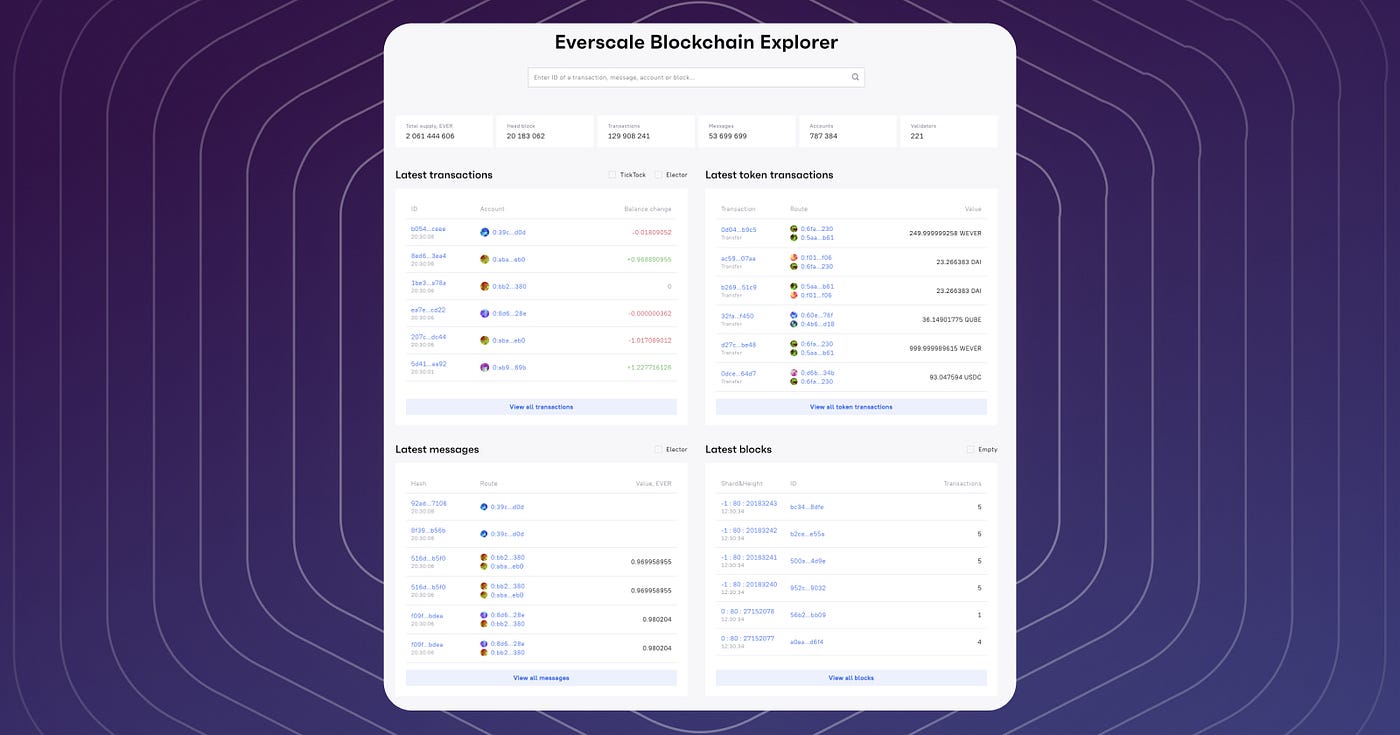
It also shows the latest transactions, token transactions, messages, and blocks. More detailed information can be found in the respective sections on the pages accessed through the header tabs.
Blocks page
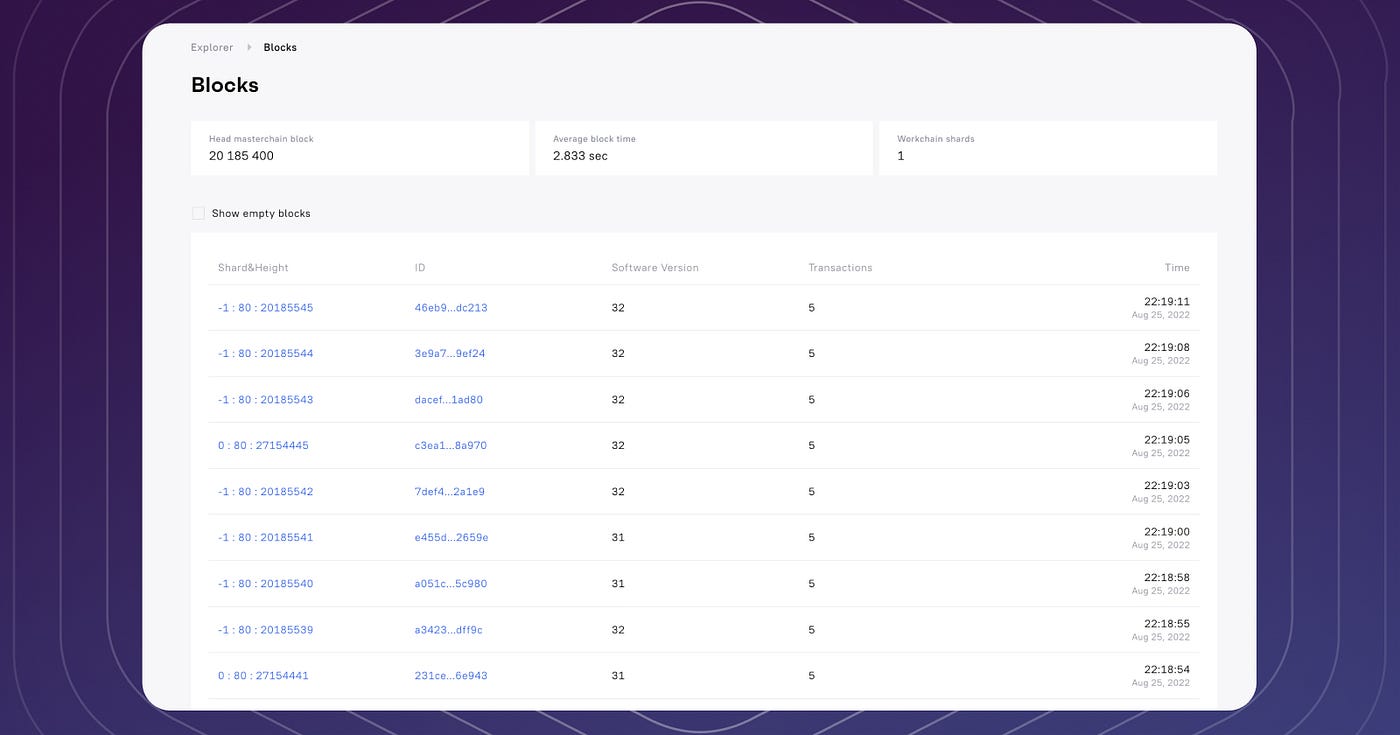
On the Blocks page, you can find all the necessary information related to blocks, such as head masterchain block, average block production time, and the total amount of workchain shards. There is also a list displaying all the recent blocks and their heights, and by clicking on each one you can see all of the transactions and messages included in a particular block.
Transactions page
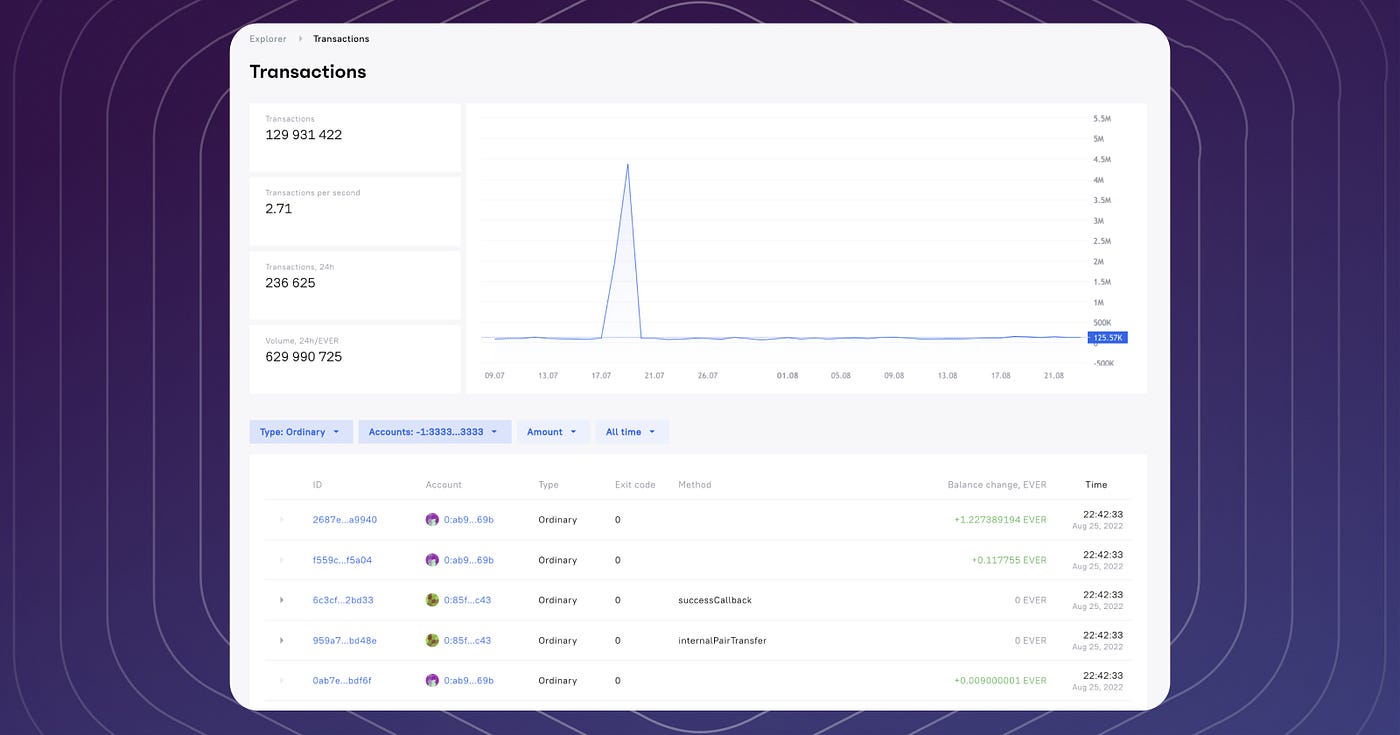
Click on the “Transactions” page and you will see a list of all transactions in the Everscale network. This page shows all the necessary info about recent transactions. Users can see detailed information about any particular transaction by clicking on one of them
In addition, any specific time period can be chosen for detailed research. There is also a dashboard displaying summarized stats of Everscale transactions and a daily transactions chart.
Messages page
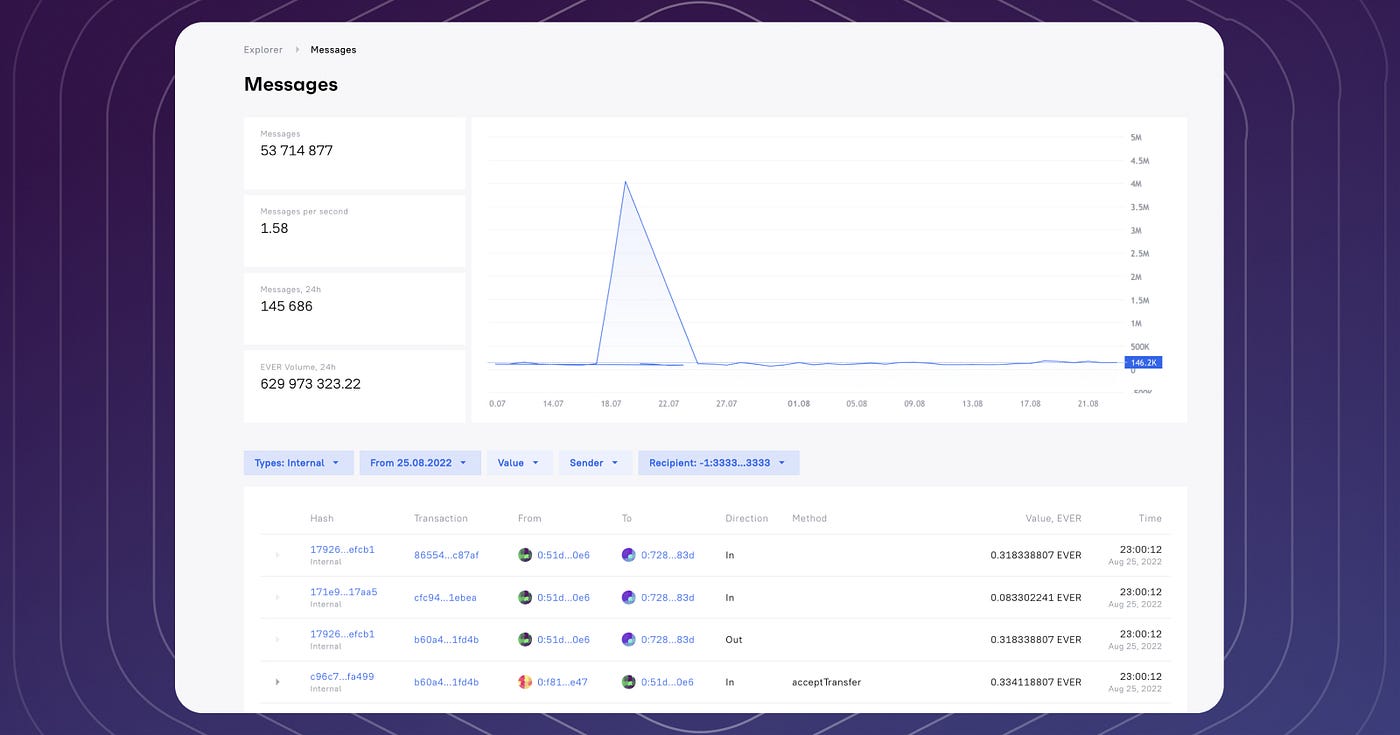
On this page, you can see all external and internal messages. You can choose the message type, date, value, sender, and recipient. Like the Transactions page, it shows a dashboard with summarized stats of all Everscale messages and a chart showing the daily amount of messages.
Token transactions page
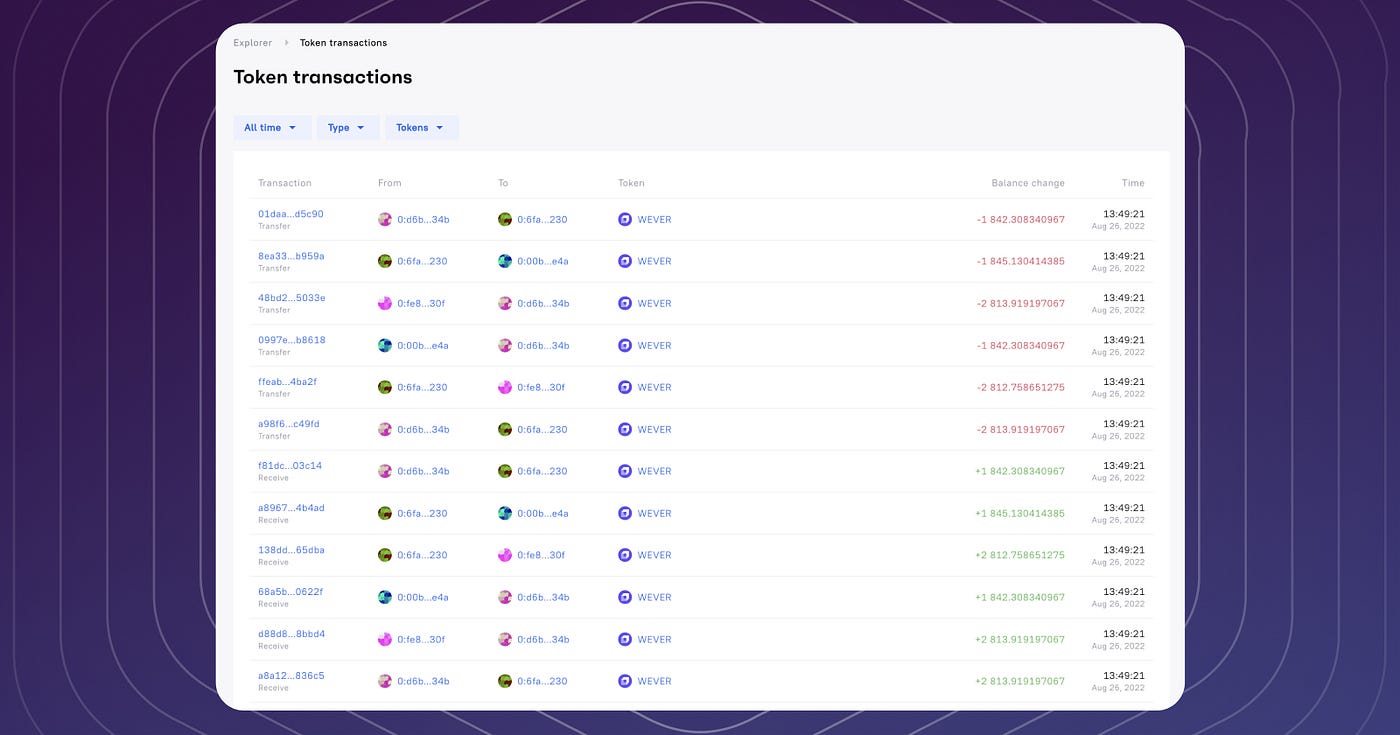
This page shows all different types of token transactions including:
- Mints
- Burns
- Transfers
- Receipts
- Revert sends
- Revert burns
For the user’s convenience, it’s possible to choose “All tokens,” “Broxus list” of whitelisted tokens, or “Custom” tokens.
NFT Collections
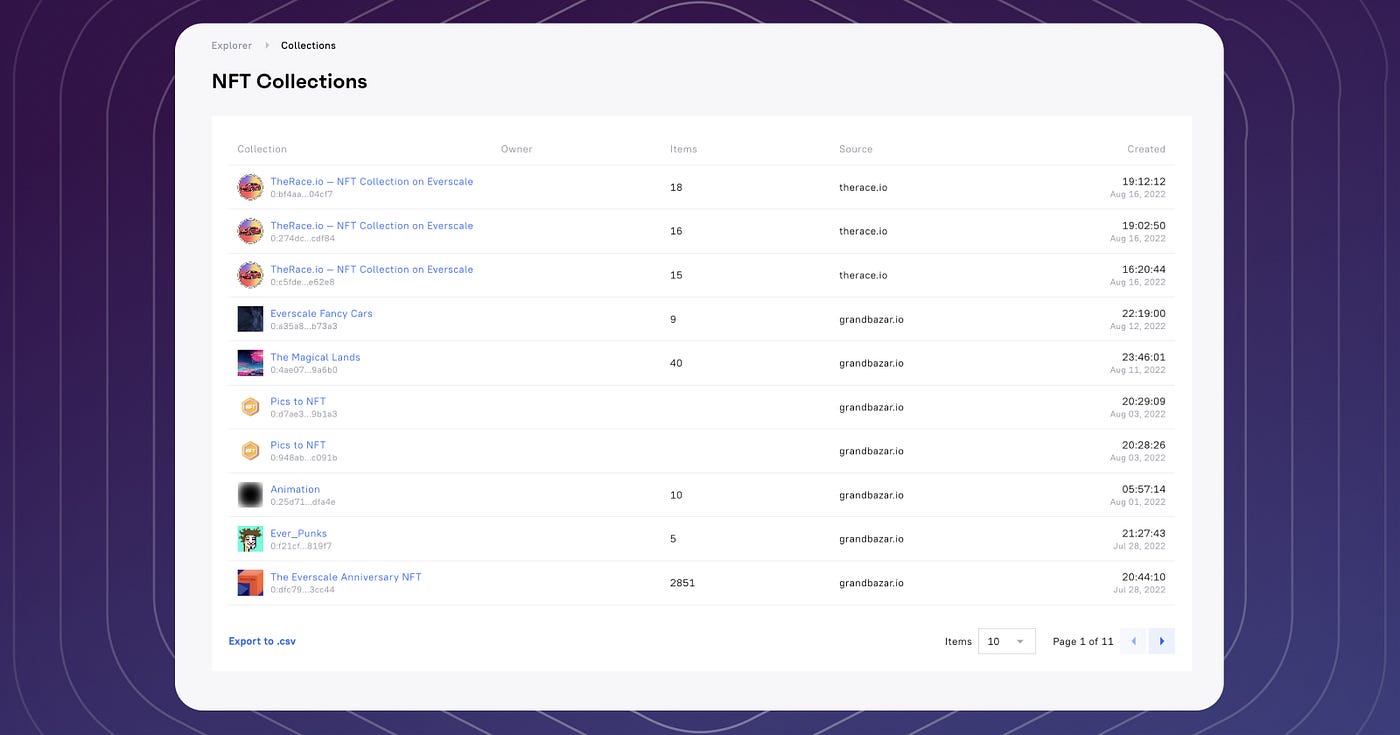
This is a recent EverScan update that was highly anticipated by the Everscale community. On this page, you can see all NFT collections minted on the Everscale blockchain. All information about TIP 4.1, TIP 4.2, and TIP 4.3 NFTs minted on Everscale can be found in this section, including:
- Name of collection
- Owner
- Total amount of items
- Source
- Date of creation
Validators page
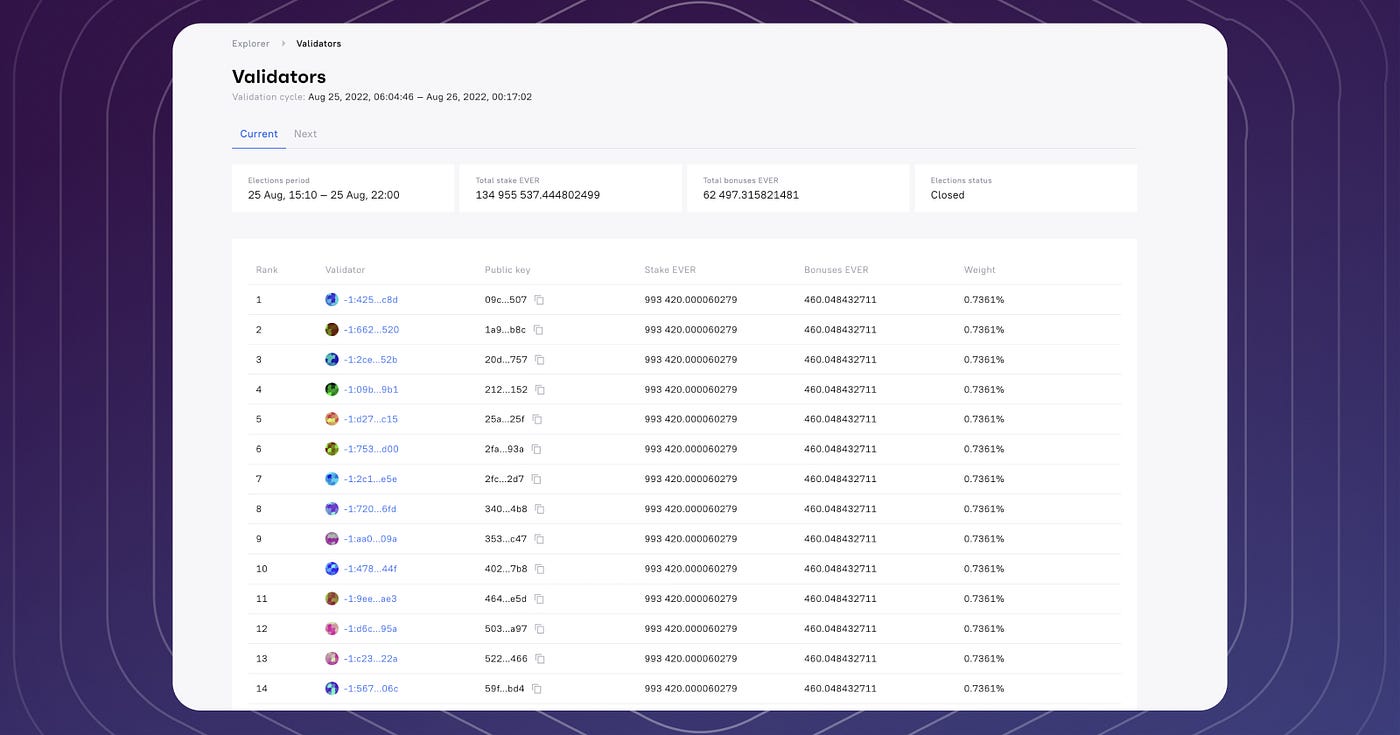
The data presented on this page is focused on Everscale validators and their stats, including rank, validator account, public key, total stake, bonuses, and weight. The Validators page also includes information about current and upcoming validation cycles, such as:
- Election period
- Total stake in EVER
- Total bonuses in EVER
- Election status
Contracts page
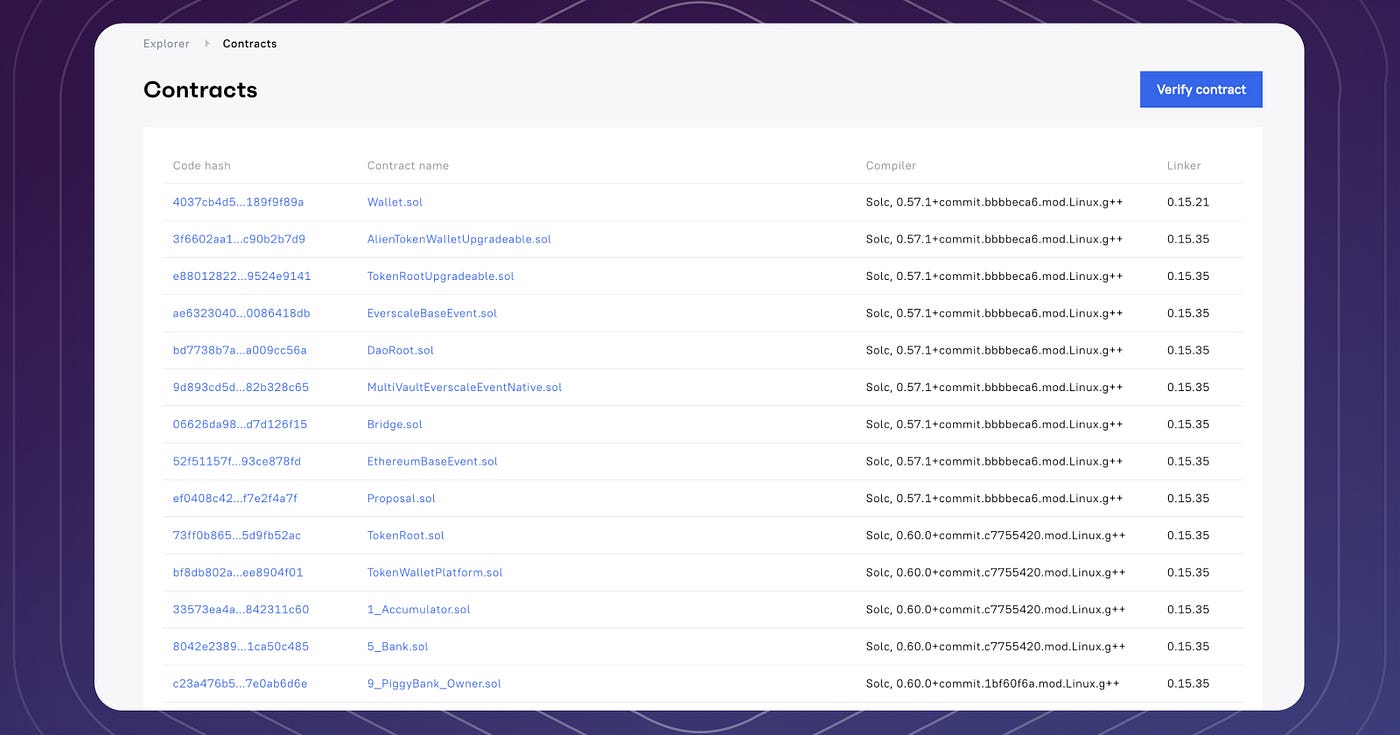
Another exciting update is the Contracts page. Now, users and developers can get detailed information about verified smart contracts, and review smart contracts’ open source code. Moreover, with this feature, users can ensure that they are interacting with verified smart contracts.

The Broxus team is constantly working to improve EverScan’s features and UX. If you have any suggestions on how to improve the explorer or if you’re facing any issues, don’t hesitate to get in touch with the Broxus support team in the Broxus Telegram chat.



